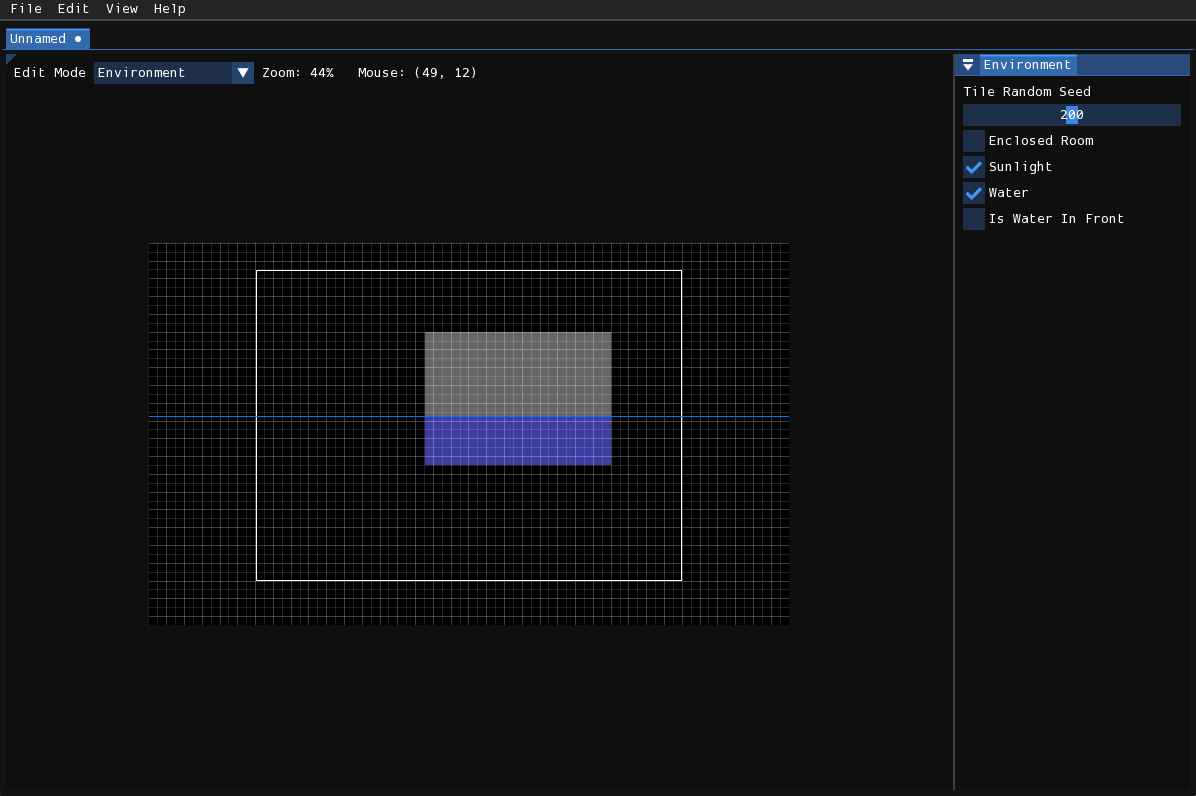Environment
This edit mode is where you change miscellaneous properties about the level. It's basically an adaptation of the controls featured in the "level overview" screen from the official level editor.
Listed below are the options found in the editor-specific window:
- Tile Random Seed: The seed tiles use for the randomly generated parts of level rendering.
- Enclosed Room: Corresponds to the "Default Medium" switch in the official level editor. I don't think this does anything.
- Sunlight: If this is off, the room will be cast in darkness. If on, the light map created in the light editor will apply.
- Water: On if this room has water. You can change the height of the water by holding down your mouse in the level view.
- Is Water In Front: If this is off, water will be behind the first layer.
When water is enabled, the water line, colored blue, will be visible in all edit modes. In the Environment editor, areas that are submerged will be tinted blue. Dragging your mouse anywhere from within the level viewport with water enabled will set the water height to reach your mouse cursor.